Senin, 08 September 2008
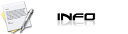
Google Earth lets you fly anywhere on Earth to view satellite imagery, maps, terrain, 3D buildings and even explore galaxies in the Sky. You can explore rich geographical content, save your toured places and share with others.
Google Earth puts a planet's worth of imagery and other geographic information right on your desktop. View exotic locales like Maui and Paris, as well as points of interest such as local restaurants, hospitals, and schools. Google Earth combines satellite imagery, maps, and the power of Google Search to put the world's geographic information at your fingertips. With Google Earth you can fly from space to your neighborhood--just type in an address and zoom right in, search for schools, parks, restaurants, and hotels. Get driving directions, tilt and rotate the view to see 3D terrain and buildings, save and share your searches and favorites and even add your own annotations.
Version 4.3 adds day and night lighting, Street View, more 3D models, and faster rendering speeds.

Disini
Jumat, 05 September 2008
Mozilla's Firefox browser is good. With a little minor "tweaking", however, you can make Firefox perform up to 40% faster for page transfers. With just a few clicks and some typing, you can experience faster browsing and surfing Firefox. Read below for how
1. Open the Firefox "config" page: click into the Firefox address location bar, and type about:config, press Enter.
2. The "Config" file will appear in the Firefox browser as a page with hundreds of lines of code in it. Now, we start by enabling some advanced tabbed options:
3. Locate the line browser.tabs.showSingleWindowModePrefs . (tip: press "b" on your keyboard to quick scroll).
4. Double click on browser.tabs.showSingleWindowModePrefs . This will set its toggle to "true". Now your advanced and enhanced tabbing should be set.
5. Note: in Firefox version 1.5, the command line is singlewindow.openintabs.
Next: we will increase the "pipeline" RAM ability for Firefox to accomodate more packet transfer. In the same config document, scroll down to the line that says network.http.pipelining . Double click this line to set it to "true".
6. Lastly, we will increase the maximum pipeline requests to 100. Find the line that says network.http.pipelining.maxrequests. Double click on it, and a dialog box will pop up. Change the setting from 4 to 100.
7. No need to save this file. Simply close and restart Firefox, and you should see an immediate 10% to 40% increase in web page transfer speed, and faster opening of your tabbed windows! Enjoy!Selamat mencoba
1. Open the Firefox "config" page: click into the Firefox address location bar, and type about:config, press Enter.
2. The "Config" file will appear in the Firefox browser as a page with hundreds of lines of code in it. Now, we start by enabling some advanced tabbed options:
3. Locate the line browser.tabs.showSingleWindowModePrefs . (tip: press "b" on your keyboard to quick scroll).
4. Double click on browser.tabs.showSingleWindowModePrefs . This will set its toggle to "true". Now your advanced and enhanced tabbing should be set.
5. Note: in Firefox version 1.5, the command line is singlewindow.openintabs.
Next: we will increase the "pipeline" RAM ability for Firefox to accomodate more packet transfer. In the same config document, scroll down to the line that says network.http.pipelining . Double click this line to set it to "true".
6. Lastly, we will increase the maximum pipeline requests to 100. Find the line that says network.http.pipelining.maxrequests. Double click on it, and a dialog box will pop up. Change the setting from 4 to 100.
7. No need to save this file. Simply close and restart Firefox, and you should see an immediate 10% to 40% increase in web page transfer speed, and faster opening of your tabbed windows! Enjoy!Selamat mencoba
Langganan:
Postingan (Atom)
Pages
http://warnet-unet.blogspot.com. Diberdayakan oleh Blogger.
Popular Posts
-
Radmin (Remote Administrator) is fast and secure remote control and remote access software that enables you to work on a remote computer as ...
-
Satu hari Sultan merasa sungguh "boring n bete abis", jadi dia tanya Bendahara, "Bendahara, siapa paling pandai saat ini?...
-
Sedikit tip`s buat kalian2 yang punya id Yahoo! Messenger lebih dari 1, dan menginginkan semua ID nya dapat Online bersamaan dalam satu komp...
Arsip Blog
Followers
Blogger Tricks