Sabtu, 09 Agustus 2008
TCPView for Windows v2.53
By Mark Russinovich
Published: January 11, 2008
Introduction
TCPView is a Windows program that will show you detailed listings of all TCP and UDP endpoints on your system, including the local and remote addresses and state of TCP connections. On Windows Server 2008, Vista, NT, 2000 and XP TCPView also reports the name of the process that owns the endpoint. TCPView provides a more informative and conveniently presented subset of the Netstat program that ships with Windows. The TCPView download includes Tcpvcon, a command-line version with the same functionality.
TCPView works on Windows Server 2008/2003/Vista/NT/2000/XP and Windows 98/Me. You can use TCPView on Windows 95 if you get the Windows 95 Winsock 2 Update from Microsoft.
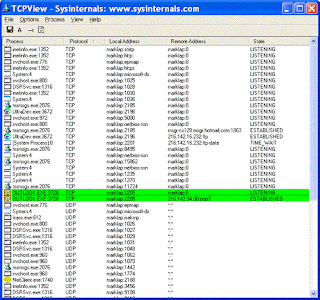
Using TCPView
When you start TCPView it will enumerate all active TCP and UDP endpoints, resolving all IP addresses to their domain name versions. You can use a toolbar button or menu item to toggle the display of resolved names. On Windows XP systems, TCPView shows the name of the process that owns each endpoint.
By default, TCPView updates every second, but you can use the Options|Refresh Rate menu item to change the rate. Endpoints that change state from one update to the next are highlighted in yellow; those that are deleted are shown in red, and new endpoints are shown in green.
You can close established TCP/IP connections (those labeled with a state of ESTABLISHED) by selecting File|Close Connections, or by right-clicking on a connection and choosing Close Connections from the resulting context menu.
You can save TCPView's output window to a file using the Save menu item.
Using Tcpvcon
Tcpvcon usage is similar to that of the built-in Windows netstat utility:
Usage: tcpvcon [-a] [-c] [-n] [process name or PID]
-a Show all endpoints (default is to show established TCP connections).
-c Print output as CSV.
-n Don't resolve addresses...

By Mark Russinovich
Published: January 11, 2008
Introduction
TCPView is a Windows program that will show you detailed listings of all TCP and UDP endpoints on your system, including the local and remote addresses and state of TCP connections. On Windows Server 2008, Vista, NT, 2000 and XP TCPView also reports the name of the process that owns the endpoint. TCPView provides a more informative and conveniently presented subset of the Netstat program that ships with Windows. The TCPView download includes Tcpvcon, a command-line version with the same functionality.
TCPView works on Windows Server 2008/2003/Vista/NT/2000/XP and Windows 98/Me. You can use TCPView on Windows 95 if you get the Windows 95 Winsock 2 Update from Microsoft.
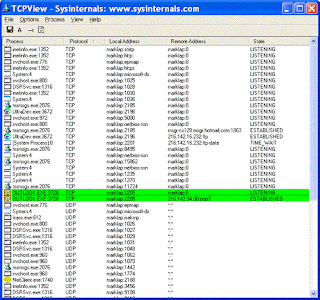
Using TCPView
When you start TCPView it will enumerate all active TCP and UDP endpoints, resolving all IP addresses to their domain name versions. You can use a toolbar button or menu item to toggle the display of resolved names. On Windows XP systems, TCPView shows the name of the process that owns each endpoint.
By default, TCPView updates every second, but you can use the Options|Refresh Rate menu item to change the rate. Endpoints that change state from one update to the next are highlighted in yellow; those that are deleted are shown in red, and new endpoints are shown in green.
You can close established TCP/IP connections (those labeled with a state of ESTABLISHED) by selecting File|Close Connections, or by right-clicking on a connection and choosing Close Connections from the resulting context menu.
You can save TCPView's output window to a file using the Save menu item.
Using Tcpvcon
Tcpvcon usage is similar to that of the built-in Windows netstat utility:
Usage: tcpvcon [-a] [-c] [-n] [process name or PID]
-a Show all endpoints (default is to show established TCP connections).
-c Print output as CSV.
-n Don't resolve addresses...

Langganan:
Posting Komentar (Atom)
Pages
http://warnet-unet.blogspot.com. Diberdayakan oleh Blogger.
Popular Posts
-
Yuni masuk ke sebuah perpustakaan dan berdiri di depan seorang pegawai perpustakaan tersebut sambil berkata, “Saya mau komplain!” “Ada apa, ...
-
Bulan Ramadhan sebentar lagi tiba. Kita umat Muslim akan merayakan ibadah puasa satu bulan penuh. Siap-siap bangun dini hari, menunda makan ...
-
7 Cara Mengatasi Kesulitan Rezeki Penulis: Ustadz Abu Hamzah Yusuf Liku-liku kehidupan memang tak bisa dikalkulasi dengan hitungan. Neger...
Arsip Blog
-
▼
2008
(65)
-
▼
Agustus
(15)
- Ucapan Ramadhan Dan Lebaran
- Rapid Hacker
- Rapidshare tips
- CCProxy v6.61 + Direct Link
- VIRUS JOKER
- Regedit Yahoo Multi
- VCD+DVD Cutter Pro 4.13
- Internet Download Manager v5.14
- PHP Report Maker v2.240408
- Winamp 5.531 PRO + Plugins & Skin
- Contoh clixsense
- Cara Pacaran paling uenak
- Tips Pacaran SLJJ
- TCPView for Windows v2.53
- Pengertian Rss
-
▼
Agustus
(15)
0 comments:
Posting Komentar